Today I learn some serious photoshop tuts. no, not my last post
fuh fuhh
okay itu je
oh ada orang tu akad hari ni. tahniah2. jeles sket. hahaa
Friday, July 16, 2010
Thursday, July 15, 2010
Tutorial 1- Dual view in ps
It allows you to view 2 same picture, edit however you want to each picture but the effect applies to both. For example, the first picture you zoom in and brighten certain parts, while the second picture remain its original view size (or you can zoom in or out to your liking) but the effect of brightening from the first picture still taken place to the second picture. Or something like this
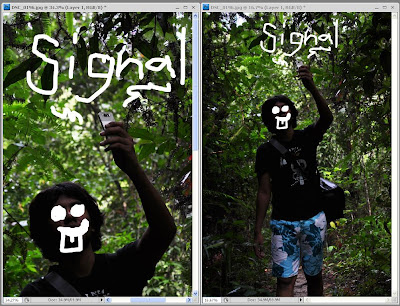
So, firstly ready your picture
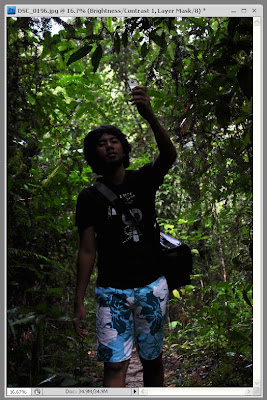
Next go to Window > Arrange > New Window for ...
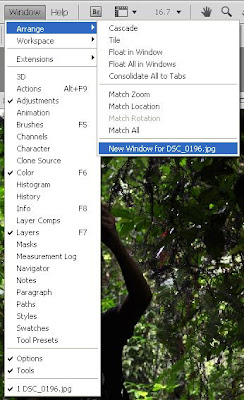
Then you have something like this. 2 same picture
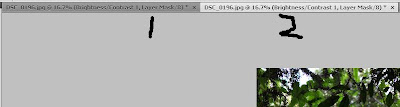
Next go to Window > Arrange > Tile
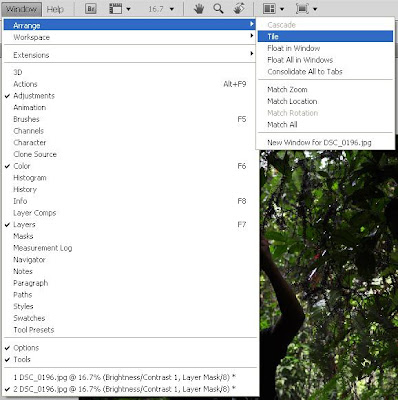
Now you have something like below.
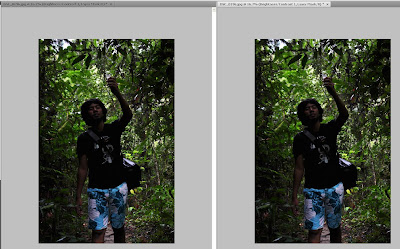
It helps you to see the changes you make without you having to zoom in and out all the time.You get the idea.
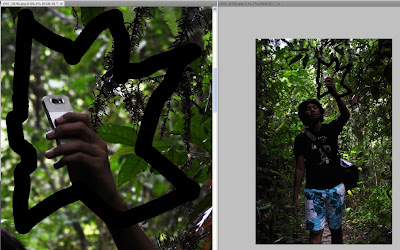
Done first tutorial. Kthxbye
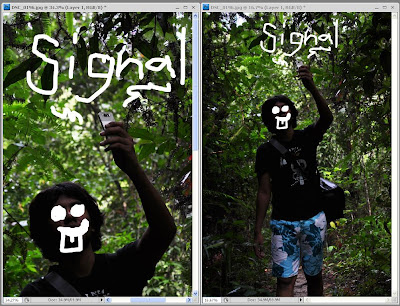
So, firstly ready your picture
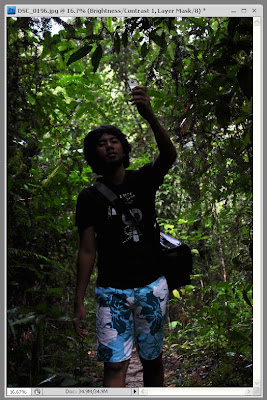
Next go to Window > Arrange > New Window for ...
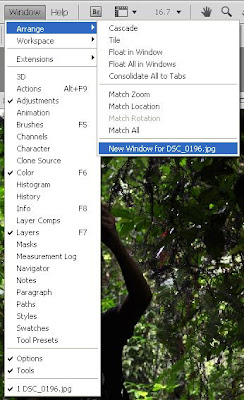
Then you have something like this. 2 same picture
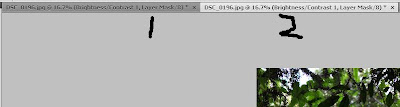
Next go to Window > Arrange > Tile
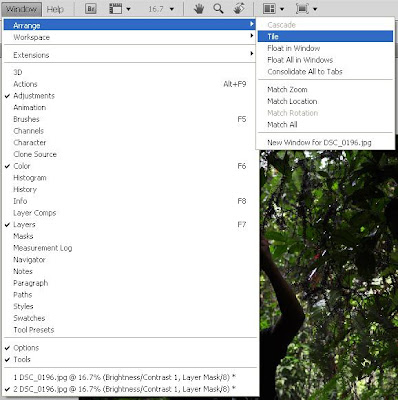
Now you have something like below.
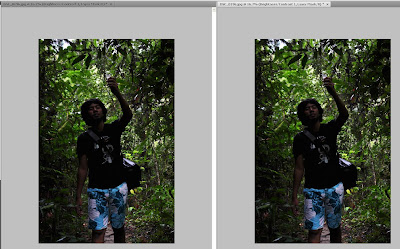
It helps you to see the changes you make without you having to zoom in and out all the time.You get the idea.
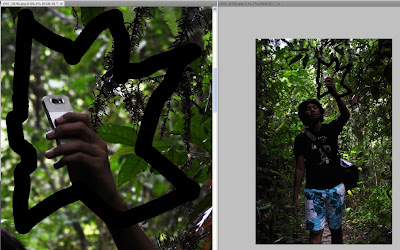
Done first tutorial. Kthxbye
Subscribe to:
Posts (Atom)